Log in
Latest topics
Keywords
Search
Statistics
We have 82 registered usersThe newest registered user is gavmarie
Our users have posted a total of 1591 messages in 217 subjects
Who is online?
In total there are 5 users online :: 0 Registered, 0 Hidden and 5 Guests None
Most users ever online was 118 on Wed Sep 25, 2024 10:20 am
Image Editing Software (Freeware)
2 posters
:: Graphics :: Graphics Discussion
Page 1 of 1
 Image Editing Software (Freeware)
Image Editing Software (Freeware)
Though this forum would like to have a couple of links to some freeware applications!
If you have another freeware image editing goodie... Just post it and I'll be updating this post!
Image Editing
The GIMP
http://www.gimp.org/
Paint.NET
http://www.getpaint.net/
.NET Framework 2.0 Required
SCREENS:
Ultimate Paint LE
http://www.ultimatepaint.com/
Same as the trial version, but does not support Adobe Photoshop plug-ins and has only 20 image filters built-in. Can be used without any limitations.
SCREENS:
PhotoPlus (Freeware Editon)
http://www.freeserifsoftware.com/software/PhotoPlus/key_features.asp
Pixia
http://www.ne.jp/asahi/mighty/knight/index.html
PhotoFiltre
http://photofiltre.free.fr/frames_en.htm
PhotoFiltre is free for a private or educational use.
A commercial or professional use requires a registration.
SCREENS:
ImageForge (Standard Freeware Edition)
http://www.cursorarts.com/ca_imffw.html
i.Mage
http://www.memecode.com/image.php
Project Dogwaffle (Freeware Edition)
http://www.thebest3d.com/dogwaffle/free/
VicMan's Photo Editor
http://www.vicman.net/vcwphoto/index.htm
Photobie
http://photobie.com/
.NET Framework 1 Required
SCREENS:
PhotoSprite.NET 3.0
http://www.photosprite.net
.NET Framework 2.0 Required
SCREENS:
Artweaver
http://www.artweaver.de/index.php?artweaver_en
 Hope you found something useful!
Hope you found something useful!
Green CoW
If you have another freeware image editing goodie... Just post it and I'll be updating this post!
Image Editing
The GIMP
http://www.gimp.org/
SCREENS:GIMP is an acronym for GNU Image Manipulation Program. It is a freely distributed program for such tasks as photo retouching, image composition and image authoring.
It has many capabilities. It can be used as a simple paint program, an expert quality photo retouching program, an online batch processing system, a mass production image renderer, an image format converter, etc.
GIMP is expandable and extensible. It is designed to be augmented with plug-ins and extensions to do just about anything. The advanced scripting interface allows everything from the simplest task to the most complex image manipulation procedures to be easily scripted.
- Spoiler:



Paint.NET
http://www.getpaint.net/
NOTE:Paint.NET is image and photo manipulation software designed to be used on computers that run Windows XP or 2000. Paint.NET is jointly developed at Washington State University with additional help from Microsoft, and is meant to be a free replacement for the MS Paint software. The program offers a clean and easy to understand interface that includes all common editing tools, as well as clone stamp and various image effects. More advanced users will also appreciate the fact that Paint.NET supports layers with transparency and layer adjustments. Additional features include Red-Eye removal, image resizing, sharpening, multi-level Undo and more.
.NET Framework 2.0 Required
SCREENS:
- Spoiler:



Ultimate Paint LE
http://www.ultimatepaint.com/
NOTE: Freeware VersionUltimate Paint is a full-featured 32-bit Windows graphics program for image creation, viewing and manipulation. On this page you can download different versions, see what extras UP gives you compared to other paint programs, take a look at its cool plug-in effects, register the trial version and browse the tutorials. In the latest trial version all basic functionality can be used without limitations. In addition we have also introduced a new freeware version.
UP supports JPEG, GIF, PNG, BMP, PCX, AVI (reading only), TGA, WMF/EMF, ICO (reading only), IFF/LBM and WAP BMP image formats and Twain compatible scanners. You can easily print your image, setting its size, position and orientation. It has a flexible brush handling method which encourages creative drawing. It's similar to what good old Deluxe Paint had, so if you're familiar with DP, you will love Ultimate Paint. You can also retouch and enhance photos using a comprehensive set of built-in tools and plug-ins. Features include resizing, rotating, flood filling, text operations and a lot more. Comes with dozens (more than a hundred!) of cool plug-in filters, and Adobe plug-ins are also supported. All pictures are handled 24 bit.
The user interface is adjustable to the user's experience level, thus both novice users and experts can use it conveniently.
Same as the trial version, but does not support Adobe Photoshop plug-ins and has only 20 image filters built-in. Can be used without any limitations.
SCREENS:
- Spoiler:
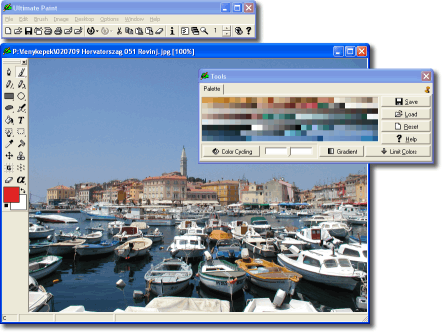

PhotoPlus (Freeware Editon)
http://www.freeserifsoftware.com/software/PhotoPlus/key_features.asp
SCREENS:*Enhance your images with easy-to-use creative tools, such as paintbrush, airbrush, clone, smudge and erase - adjustable brush settings include size, shape, softness and fade for complete control.
*Apply bevels and drop shadows to create sophisticated-looking text and images. Use the layer manager to add to and enhance images without affecting the originals, just like the professionals!
*Adjust brightness, contrast, sharpness, color hue, saturation, remove red-eye and more! Enhance, repair and tweak your photos for great results every time.
*The versatile Deform tool lets you rotate, resize, skew, reshape and add perspective to any selection or layer. Powerful, yet easy to master, you'll be amazed by the look you can achieve with this tool.
*Add editable, deformable text to your images and further enhance your text with stunning drop shadows and bevel effects for even more impact.
*Easily create your own animated GIFs for websites and presentations - PhotoPlus 6 makes it much easier to create your own animations than you may think!
*Divide images into individual sections that can be clicked on to link to other web pages and websites, just like text hyperlinks. PhotoPlus 6 creates all the HTML code ensuring your images appear properly - it couldn't be easier!
*Simultaneously view up to four previews that display the relationship between image file size and quality, making it easy to decide how to save and export images for every purpose.
*Add ready-made, customizable QuickShapes to your images. Choose from a range including speech bubbles, starbursts and spirals - a real time-saver!
- Spoiler:

Pixia
http://www.ne.jp/asahi/mighty/knight/index.html
SCREENS:** Basic Specifications **
* Pixia is a painting tool made exclusively for full color graphics.
* Maximum graphic size: 10240 x 10240 dots (Note: this depends on RAM capacity.)
* Number of Layers: As many as memory lasts.
* Peripheral devices applicable: TWAIN32 devices. Printers made to use for Microsoft Windows. Tablets (Wacom, Oce-Japan)
- Spoiler:


PhotoFiltre
http://photofiltre.free.fr/frames_en.htm
NOTE:PhotoFiltre is a complete image retouching program. It allows you to do simple or advanced adjustments to an image and apply a vast range of filters on it. It is simple and intuitive to use, and has an easy learning curve. The toolbar, giving you access to the standard filters with just a few clicks, gives PhotoFiltre a robust look.
Its wide range of filters allows novice users to familiarize themselves with the world of graphics. You can find the standard adjustment functions (Brightness, contrast, dyed, saturation, gamma correction) and also artistic filters (watercolor, pastels, Indian ink, pointillism, puzzle effect).
There are more than 100 filters to be discovered !
....
Image browser
Plug-in management
Scanning of images using a TWAIN compatible device (scanner, webcam, photocamera)
Transparency management for GIF images and exporting them to icons (16, 256 or 16 millions of colors)
Advanced text effects (rotation, shading, bevel)
Serveral types of contours and textures
Blending and assembling of images
PhotoFiltre is free for a private or educational use.
A commercial or professional use requires a registration.
SCREENS:
- Spoiler:

ImageForge (Standard Freeware Edition)
http://www.cursorarts.com/ca_imffw.html
SCREENS:ImageForge provides you with a set of powerful tools for painting and editing images, photos or other graphics.
Create and edit images, acquire pictures from your scanner, digital camera or other Twain-compliant device, apply special effect filters, produce your own photo albums and simple slide shows, and much more.
- Spoiler:


i.Mage
http://www.memecode.com/image.php
SCREENS:i.Mage is a small and fast graphics editor slanted towards quite and easy pixel editing, ala DPaint from the DOS/Amiga days. Instead of being a bloated behemoth with a zillion plugins it starts in under a second and it does a lot of the mundane jobs of image editing quickly and without fuss.
The right tool for simple jobs.
Source code is available under the LGPL. If you don't see links in the download section I can provide then on request. I'm usually hacking on code rather than keeping every last i dotted and t crossed. If you don't see a feature you want your welcome to add it to the code and send me a diff.
While i.Mage is not deprecated I don't spend a lot of time on it these days. Requests for features or bug fixes may take some time to get some attention.
Main features
* Load/Save: Gif, Tiff, Jpg, Pcx, Bmp, Ico.
* 2 pane view, zoomed and 1:1.
* Downsampling/upsampling bit-depth, dithering, halftone, error diffusion.
* Resampling (smart resizing), cropping, rotating, offseting and flipping images.
* 8-bit palette editor: RGB/HLS ramps, colour cubes/stock palettes, reverse ramps, remapping.
* Clipboard support.
* Alpha blending.
* Basic linear/radial gradient fill.
* Undo que for most tools.
* Conversion of image to C/C++ code.
* Transparency support.
* Invert image.
* Convert to grayscale.
* Brightness/contrast adjust.
* Save/load/flip/rotate the current brush.
* Flood fill.
* Basic drawing primitives.
* Polyline editor.
* Text tool.
* Simple scripting language.
* Basic colour management via Little CMS, does RGB<->RGB on load/save to the internal colour space (sRGB), allows viewing of colour profile details.
- Spoiler:

Project Dogwaffle (Freeware Edition)
http://www.thebest3d.com/dogwaffle/free/
SCREENS:Project Dogwaffle is a full featured paintbox application inluding natural tools, realtime filters, image warping, gradients, and more. The program is primarily designed for "unnatural painting" and includes realistic artist tools, paper, and media styles. It offers custom and procedural brushes and fill types as well as realtime image processing filters. Dogwaffle supports many file types and supports multiple levels of Undo, alpha channels and seemless textures. The interface can be extended with the use of plugins.
- Spoiler:

VicMan's Photo Editor
http://www.vicman.net/vcwphoto/index.htm
SCREENS:VCW VicMan`s Photo Editor is an image editor with basic and advanced features, including selection by color, lasso, replacement of colour, deleting of objects, various paintbrushes and pencils, text, gradient and more. It comes with several pre-defined special effects and the option to add additional ones via plug-ins.
- Spoiler:

Photobie
http://photobie.com/
NOTE:Photobie is an image editor that offers all the standard editing and paint tools, as well as image layers and Photoshop (.8bf) plug-ins as well several other features that are normally not found in free image editors. The program includes screen capture tools, an image browser, a GIF animation tool and a Flash player, as well as photo frames, channel adjustments and more.
.NET Framework 1 Required
SCREENS:
- Spoiler:


PhotoSprite.NET 3.0
http://www.photosprite.net
NOTE:PhotoSprite V3.0 supports most common raster image formats JPEG, GIF, BMP, PNG and TIFF.
Image processing operations like Resize, Rotate, Crop, Gray, Brightness, Contrast, Invert....
Filter operations like Smooth, Sharpen, Flip....
.NET Framework 2.0 Required
SCREENS:
- Spoiler:

Artweaver
http://www.artweaver.de/index.php?artweaver_en
SCREENS:Artweaver is a Windows Freeware program to simulate natural brush tools. It is therefore suitable to leave your creativity free run. Artweaver offers you a clear program window, which can be used without training immediately.
Artweaver is available in English and German language. Through support for language files, the Artweaver program window can be translated easily into other languages.
Artweaver Features
* Support of many different digital brushes e.g. chalk, charcoal, pencils...
* A wide variety of adjustment settings to customize the default brushes or to create new brushes.
* Standard image editing tools like gradient, crop, fill and selection tools.
* Support for the most common file formats like AWD (Artweaver), BMP, GIF, JPEG, PCX, TGA, TIFF, PNG, and PSD (no layer support).
* Transparency and Layers support.
* Effect filters like sharpen, blur, emboss and mosaic.
* Editable text layers.
* Pen Tablet support for a realistic feeling.
* History function to und/redo last editing steps.
* Expandable by Plug-In modules (Artweaver Standard).
* Support for many languages through language files.
- Spoiler:



Green CoW

Green CoW- GFX Designers

- Number of posts : 122
Warning :



Registration date : 2008-08-28
 Vector/ Image Editing Software (Freeware)
Vector/ Image Editing Software (Freeware)
Vector/ Image Editing
Inkscape
http://www.inkscape.org/
DrawPlus
http://www.freeserifsoftware.com/software/DrawPlus/key_features.asp
Inkscape
http://www.inkscape.org/
SCREENS:Inkscape is an open-source vector graphics editor similar to Adobe Illustrator, Corel Draw, Freehand, or Xara X. What sets Inkscape apart is its use of Scalable Vector Graphics (SVG), an open XML-based W3C standard, as the native format.
The latest versions provide for a large portion of basic vector graphics editing capabilities. People report successfully using Inkscape in a lot of very different projects (web graphics, technical diagrams, icons, creative art, logos, maps).
- Spoiler:

DrawPlus
http://www.freeserifsoftware.com/software/DrawPlus/key_features.asp
SCREENS:The award-winning DrawPlus 4 is the user-friendly drawing program that opens up a whole new creative world. With its amazing combination of powerful functionality, simplicity and professional quality output, this free drawing software will give you the results you want – fast!
* Animation Mode
* Advanced Graphic Functions
* Border Wizard
* Transparency Effects
1. What versions of Windows does DrawPlus 4 work on?
DrawPlus 4 works on Windows 95/98/98 SE, 2000, Me, NT 4.0, and XP.
2. What types of formats does DrawPlus support?
DrawPlus supports industry standard bitmap and vector formats including: JPEG, BMP, EMF, WMF and PNG for the Web.
3. Will I be able to animate my drawings and logos?
Yes. You can enhance your home, clubs or business website with animated GIF’s or create high impact animations for your multi media presentations.
Plus with the power of QuickShapes and Wizards you are able to turn out Web animations in no time using advanced features like onion skinning, backgrounds, overlays, and frame management that are very simple to apply.
4. Is DrawPlus 4 a vector drawing program?
Yes. DrawPlus 4 is a vector drawing program, which means the drawing is in editable layers. On top of that DrawPlus is also a graphics design program that allows you to create logos, high quality print graphics, artwork, drawings, animations, labels and much, much more.
5. Can I create a certificate with DrawPlus?
Yes. The integrated Wizard Technology allows you to personalize your certificate with just a few clicks of the mouse or create your own from scratch. DrawPlus is perfect for creating awards, certificates, and other documents for recognition of special occasions.
- Spoiler:


Green CoW- GFX Designers

- Number of posts : 122
Warning :



Registration date : 2008-08-28
 Re: Image Editing Software (Freeware)
Re: Image Editing Software (Freeware)
You're welcome  !
!

Green CoW- GFX Designers

- Number of posts : 122
Warning :



Registration date : 2008-08-28
:: Graphics :: Graphics Discussion
Page 1 of 1
Permissions in this forum:
You cannot reply to topics in this forum








» Im back
» Summer of '07
» Cool website.
» ToXic Here:)
» Get your own wallpaper (Wallpaper Template)
» Acid Blue
» Hello
» Well...